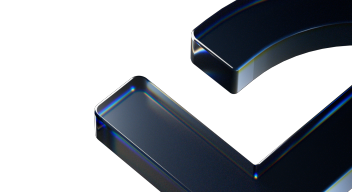React Native
Introduction
Web3Modal SDK has support for Wagmi v1 and Ethers v5. Choose one of these Ethereum libraries to get started.
Installation
- React Native CLI
- Expo
- Wagmi
- Wagmi v1
- Ethers
- Ethers v5
- npm
- Yarn
- Bun
- pnpm
npm install @web3modal/wagmi-react-native@alpha wagmi viem @tanstack/react-query
yarn add @web3modal/wagmi-react-native@alpha wagmi viem @tanstack/react-query
bun add @web3modal/wagmi-react-native@alpha wagmi viem @tanstack/react-query
pnpm add @web3modal/wagmi-react-native@alpha wagmi viem @tanstack/react-query
Additionally add these extra packages to help with async storage, polyfills, and SVG's.
- npm
- Yarn
- Bun
- pnpm
npm install @react-native-async-storage/async-storage react-native-get-random-values react-native-svg react-native-modal @react-native-community/netinfo @walletconnect/react-native-compat
yarn add @react-native-async-storage/async-storage react-native-get-random-values react-native-svg react-native-modal @react-native-community/netinfo @walletconnect/react-native-compat
bun add @react-native-async-storage/async-storage react-native-get-random-values react-native-svg react-native-modal @react-native-community/netinfo @walletconnect/react-native-compat
pnpm add @react-native-async-storage/async-storage react-native-get-random-values react-native-svg react-native-modal @react-native-community/netinfo @walletconnect/react-native-compat
On iOS, use CocoaPods to add the native modules to your project:
npx pod-install
Wagmi v1 has been deprecated. Please upgrade to Wagmi v2. Read the migration guide.
- npm
- Yarn
- Bun
- pnpm
npm install @web3modal/wagmi-react-native wagmi@1.4.13 viem@1.21.4
yarn add @web3modal/wagmi-react-native wagmi@1.4.13 viem@1.21.4
bun add @web3modal/wagmi-react-native wagmi@1.4.13 viem@1.21.4
pnpm add @web3modal/wagmi-react-native wagmi@1.4.13 viem@1.21.4
Additionally add these extra packages to help with async storage, polyfills, and SVG's.
- npm
- Yarn
- Bun
- pnpm
npm install @react-native-async-storage/async-storage react-native-get-random-values react-native-svg react-native-modal @react-native-community/netinfo @walletconnect/react-native-compat
yarn add @react-native-async-storage/async-storage react-native-get-random-values react-native-svg react-native-modal @react-native-community/netinfo @walletconnect/react-native-compat
bun add @react-native-async-storage/async-storage react-native-get-random-values react-native-svg react-native-modal @react-native-community/netinfo @walletconnect/react-native-compat
pnpm add @react-native-async-storage/async-storage react-native-get-random-values react-native-svg react-native-modal @react-native-community/netinfo @walletconnect/react-native-compat
On iOS, use CocoaPods to add the native modules to your project:
npx pod-install
- npm
- Yarn
- Bun
- pnpm
npm install @web3modal/ethers-react-native ethers
yarn add @web3modal/ethers-react-native ethers
bun add @web3modal/ethers-react-native ethers
pnpm add @web3modal/ethers-react-native ethers
Additionally add these extra packages to help with async storage, polyfills, and SVG's.
- npm
- Yarn
- Bun
- pnpm
npm install @react-native-async-storage/async-storage react-native-get-random-values react-native-svg react-native-modal @react-native-community/netinfo @walletconnect/react-native-compat
yarn add @react-native-async-storage/async-storage react-native-get-random-values react-native-svg react-native-modal @react-native-community/netinfo @walletconnect/react-native-compat
bun add @react-native-async-storage/async-storage react-native-get-random-values react-native-svg react-native-modal @react-native-community/netinfo @walletconnect/react-native-compat
pnpm add @react-native-async-storage/async-storage react-native-get-random-values react-native-svg react-native-modal @react-native-community/netinfo @walletconnect/react-native-compat
On iOS, use CocoaPods to add the native modules to your project:
npx pod-install
- npm
- Yarn
- Bun
- pnpm
npm install @web3modal/ethers5-react-native ethers@5.7.2
yarn add @web3modal/ethers5-react-native ethers@5.7.2
bun add @web3modal/ethers5-react-native ethers@5.7.2
pnpm add @web3modal/ethers5-react-native ethers@5.7.2
Additionally add these extra packages to help with async storage, polyfills, and SVG's.
- npm
- Yarn
- Bun
- pnpm
npm install @ethersproject/shims@5.7.0 @react-native-async-storage/async-storage react-native-get-random-values react-native-svg react-native-modal @react-native-community/netinfo @walletconnect/react-native-compat
yarn add @ethersproject/shims@5.7.0 @react-native-async-storage/async-storage react-native-get-random-values react-native-svg react-native-modal @react-native-community/netinfo @walletconnect/react-native-compat
bun add @ethersproject/shims@5.7.0 @react-native-async-storage/async-storage react-native-get-random-values react-native-svg react-native-modal @react-native-community/netinfo @walletconnect/react-native-compat
pnpm add @ethersproject/shims@5.7.0 @react-native-async-storage/async-storage react-native-get-random-values react-native-svg react-native-modal @react-native-community/netinfo @walletconnect/react-native-compat
On iOS, use CocoaPods to add the native modules to your project:
npx pod-install
- Wagmi
- Wagmi v1
- Ethers
- Ethers v5
npx expo install @web3modal/wagmi-react-native@alpha wagmi viem @tanstack/react-query
Additionally add these extra packages to help with async storage, polyfills, and SVG's.
npx expo install @react-native-async-storage/async-storage react-native-get-random-values react-native-svg react-native-modal @react-native-community/netinfo @walletconnect/react-native-compat expo-application
Additional setup for Expo SDK 48 only
If you are using Expo SDK 48, you also need to polyfill crypto with expo-crypto library.
- Add
expo-crypto
npx expo install expo-crypto
- Create a file named
crypto-polyfill.js
// src/crypto-polyfill.js
// Apply only with Expo SDK 48
import { getRandomValues as expoCryptoGetRandomValues } from 'expo-crypto'
class Crypto {
getRandomValues = expoCryptoGetRandomValues
}
// eslint-disable-next-line no-undef
const webCrypto = typeof crypto !== 'undefined' ? crypto : new Crypto()
;(() => {
if (typeof crypto === 'undefined') {
Object.defineProperty(window, 'crypto', {
configurable: true,
enumerable: true,
get: () => webCrypto
})
}
})()
- Import
crypto-polyfill.jsin your App root file
// src/App.js
import './crypto-polyfill.js'
import '@walletconnect/react-native-compat';
...
import { createWeb3Modal } from '@web3modal/...'
npx expo install @web3modal/wagmi-react-native wagmi@1.4.13 viem@1.21.4
Additionally add these extra packages to help with async storage, polyfills, and SVG's.
npx expo install @react-native-async-storage/async-storage react-native-get-random-values react-native-svg react-native-modal @react-native-community/netinfo @walletconnect/react-native-compat expo-application
Additional setup for Expo SDK 48 only
If you are using Expo SDK 48, you also need to polyfill crypto with expo-crypto library.
- Add
expo-crypto
npx expo install expo-crypto
- Create a file named
crypto-polyfill.js
// src/crypto-polyfill.js
// Apply only with Expo SDK 48
import { getRandomValues as expoCryptoGetRandomValues } from 'expo-crypto'
class Crypto {
getRandomValues = expoCryptoGetRandomValues
}
// eslint-disable-next-line no-undef
const webCrypto = typeof crypto !== 'undefined' ? crypto : new Crypto()
;(() => {
if (typeof crypto === 'undefined') {
Object.defineProperty(window, 'crypto', {
configurable: true,
enumerable: true,
get: () => webCrypto
})
}
})()
- Import
crypto-polyfill.jsin your App root file
// src/App.js
import './crypto-polyfill.js'
import '@walletconnect/react-native-compat';
...
import { createWeb3Modal } from '@web3modal/...'
npx expo install @web3modal/ethers-react-native ethers
Additionally add these extra packages to help with async storage, polyfills, and SVG's.
npx expo install @react-native-async-storage/async-storage react-native-get-random-values react-native-svg react-native-modal @react-native-community/netinfo @walletconnect/react-native-compat expo-application
Additional setup for Expo SDK 48 only
If you are using Expo SDK 48, you also need to polyfill crypto with expo-crypto library.
- Add
expo-crypto
npx expo install expo-crypto
- Create a file named
crypto-polyfill.js
// src/crypto-polyfill.js
// Apply only with Expo SDK 48
import { getRandomValues as expoCryptoGetRandomValues } from 'expo-crypto'
class Crypto {
getRandomValues = expoCryptoGetRandomValues
}
// eslint-disable-next-line no-undef
const webCrypto = typeof crypto !== 'undefined' ? crypto : new Crypto()
;(() => {
if (typeof crypto === 'undefined') {
Object.defineProperty(window, 'crypto', {
configurable: true,
enumerable: true,
get: () => webCrypto
})
}
})()
- Import
crypto-polyfill.jsin your App root file
// src/App.js
import './crypto-polyfill.js'
import '@walletconnect/react-native-compat';
...
import { createWeb3Modal } from '@web3modal/...'
npx expo install @web3modal/ethers5-react-native ethers@5.7.2
Additionally add these extra packages to help with async storage, polyfills, and SVG's.
npx expo install @ethersproject/shims@5.7.0 @react-native-async-storage/async-storage react-native-get-random-values react-native-svg react-native-modal @react-native-community/netinfo @walletconnect/react-native-compat expo-application
Additional setup for Expo SDK 48 only
If you are using Expo SDK 48, you also need to polyfill crypto with expo-crypto library.
- Add
expo-crypto
npx expo install expo-crypto
- Create a file named
crypto-polyfill.js
// src/crypto-polyfill.js
// Apply only with Expo SDK 48
import { getRandomValues as expoCryptoGetRandomValues } from 'expo-crypto'
class Crypto {
getRandomValues = expoCryptoGetRandomValues
}
// eslint-disable-next-line no-undef
const webCrypto = typeof crypto !== 'undefined' ? crypto : new Crypto()
;(() => {
if (typeof crypto === 'undefined') {
Object.defineProperty(window, 'crypto', {
configurable: true,
enumerable: true,
get: () => webCrypto
})
}
})()
- Import
crypto-polyfill.jsin your App root file
// src/App.js
import './crypto-polyfill.js'
import '@walletconnect/react-native-compat';
...
import { createWeb3Modal } from '@web3modal/...'
Implementation
- Wagmi
- Wagmi v1
- Ethers
- Ethers v5
Start by importing createWeb3Modal, and wagmi packages, then create your configs as shown below.
Finally, pass your configuration to createWeb3Modal.
Make sure you import @walletconnect/react-native-compat before wagmi to avoid any issues.
import '@walletconnect/react-native-compat'
import { WagmiProvider } from 'wagmi';
import { mainnet, polygon, arbitrum } from '@wagmi/core/chains'
import { QueryClient, QueryClientProvider } from '@tanstack/react-query';
import { createWeb3Modal, defaultWagmiConfig, Web3Modal } from '@web3modal/wagmi-react-native'
// 0. Setup queryClient
const queryClient = new QueryClient()
// 1. Get projectId at https://cloud.walletconnect.com
const projectId = 'YOUR_PROJECT_ID'
// 2. Create config
const metadata = {
name: 'Web3Modal RN',
description: 'Web3Modal RN Example',
url: 'https://web3modal.com',
icons: ['https://avatars.githubusercontent.com/u/37784886'],
redirect: {
native: 'YOUR_APP_SCHEME://',
universal: 'YOUR_APP_UNIVERSAL_LINK.com'
}
}
const chains = [mainnet, polygon, arbitrum] as const
const wagmiConfig = defaultWagmiConfig({ chains, projectId, metadata })
// 3. Create modal
createWeb3Modal({
projectId,
chains,
wagmiConfig,
enableAnalytics: true // Optional - defaults to your Cloud configuration
})
export default function App() {
return (
<WagmiProvider config={wagmiConfig}>
<QueryClientProvider client={queryClient}>
// Rest of your app...
<Web3Modal />
</QueryClientProvider>
</WagmiProvider>
)
}
Trigger the modal
To open Web3Modal you can use our default button component or build your own logic using Web3Modal hooks.
- Components
- Hooks
You can use default components to open the modal
import { W3mButton } from '@web3modal/wagmi-react-native'
export default function ConnectView() {
return (
<>
...rest of your view
<W3mButton />
</>
)
}
Learn more about the Web3Modal components here
You can trigger the modal by calling the open function from useWeb3Modal hook.
import { Pressable, Text } from 'react-native'
import { useWeb3Modal } from '@web3modal/wagmi-react-native'
export default function ConnectView() {
const { open } = useWeb3Modal()
return (
<>
<Pressable onClick={() => open()}>
<Text>Open Connect Modal</Text>
</Pressable>
</>
)
}
Learn more about the Web3Modal hooks here
Start by importing createWeb3Modal, and wagmi packages, then create your configs as shown below.
Finally, pass your configuration to createWeb3Modal.
Make sure you import @walletconnect/react-native-compat before wagmi to avoid any issues.
import '@walletconnect/react-native-compat'
import { WagmiConfig } from 'wagmi'
import { mainnet, polygon, arbitrum } from 'viem/chains'
import { createWeb3Modal, defaultWagmiConfig, Web3Modal } from '@web3modal/wagmi-react-native'
// 1. Get projectId from https://cloud.walletconnect.com
const projectId = 'YOUR_PROJECT_ID'
// 2. Create config
const metadata = {
name: 'Web3Modal RN',
description: 'Web3Modal RN Example',
url: 'https://web3modal.com',
icons: ['https://avatars.githubusercontent.com/u/37784886'],
redirect: {
native: 'YOUR_APP_SCHEME://',
universal: 'YOUR_APP_UNIVERSAL_LINK.com'
}
}
const chains = [mainnet, polygon, arbitrum]
const wagmiConfig = defaultWagmiConfig({ chains, projectId, metadata })
// 3. Create modal
createWeb3Modal({
projectId,
chains,
wagmiConfig,
enableAnalytics: true // Optional - defaults to your Cloud configuration
})
export default function App() {
return (
<WagmiConfig config={wagmiConfig}>
// Rest of your app...
<Web3Modal />
</WagmiConfig>
)
}
Trigger the modal
To open Web3Modal you can use our default button component or build your own logic using Web3Modal hooks.
- Components
- Hooks
You can use default components to open the modal
import { W3mButton } from '@web3modal/wagmi-react-native'
export default function ConnectView() {
return (
<>
...rest of your view
<W3mButton />
</>
)
}
Learn more about the Web3Modal components here
You can trigger the modal by calling the open function from useWeb3Modal hook.
import { Pressable, Text } from 'react-native'
import { useWeb3Modal } from '@web3modal/wagmi-react-native'
export default function ConnectView() {
const { open } = useWeb3Modal()
return (
<>
<Pressable onClick={() => open()}>
<Text>Open Connect Modal</Text>
</Pressable>
</>
)
}
Learn more about the Web3Modal hooks here
Start by importing createWeb3Modal, and wagmi packages, then create your configs as shown below.
Finally, pass your configuration to createWeb3Modal.
Make sure you import @walletconnect/react-native-compat before using our package to avoid any issues.
import '@walletconnect/react-native-compat'
import { createWeb3Modal, defaultConfig, Web3Modal } from '@web3modal/ethers-react-native'
// 1. Get projectId from https://cloud.walletconnect.com
const projectId = 'YOUR_PROJECT_ID'
// 2. Create config
const metadata = {
name: 'Web3Modal RN',
description: 'Web3Modal RN Example',
url: 'https://web3modal.com',
icons: ['https://avatars.githubusercontent.com/u/37784886'],
redirect: {
native: 'YOUR_APP_SCHEME://'
}
}
const config = defaultConfig({ metadata })
// 3. Define your chains
const mainnet = {
chainId: 1,
name: 'Ethereum',
currency: 'ETH',
explorerUrl: 'https://etherscan.io',
rpcUrl: 'https://cloudflare-eth.com'
}
const polygon = {
chainId: 137,
name: 'Polygon',
currency: 'MATIC',
explorerUrl: 'https://polygonscan.com',
rpcUrl: 'https://polygon-rpc.com'
}
const chains = [mainnet, polygon]
// 4. Create modal
createWeb3Modal({
projectId,
chains,
config,
enableAnalytics: true // Optional - defaults to your Cloud configuration
})
export default function App() {
return (
<>
// Rest of your app...
<Web3Modal />
</>
)
}
Trigger the modal
To open Web3Modal you can use our default button component or build your own logic using Web3Modal hooks.
- Components
- Hooks
You can use default components to open the modal
import { W3mButton } from '@web3modal/ethers-react-native'
export default function ConnectView() {
return (
<>
...rest of your view
<W3mButton />
</>
)
}
Learn more about the Web3Modal components here
You can trigger the modal by calling the open function from useWeb3Modal hook.
import { Pressable, Text } from 'react-native'
import { useWeb3Modal } from '@web3modal/ethers-react-native'
export default function ConnectView() {
const { open } = useWeb3Modal()
return (
<>
<Pressable onClick={() => open()}>
<Text>Open Connect Modal</Text>
</Pressable>
</>
)
}
Learn more about the Web3Modal hooks here
Start by importing createWeb3Modal, and wagmi packages, then create your configs as shown below.
Finally, pass your configuration to createWeb3Modal.
Make sure you import @walletconnect/react-native-compat and @ethersproject/shims before using our package to avoid any issues.
import '@walletconnect/react-native-compat'
import '@ethersproject/shims'
import { createWeb3Modal, defaultConfig, Web3Modal } from '@web3modal/ethers5-react-native'
// 1. Get projectId from https://cloud.walletconnect.com
const projectId = 'YOUR_PROJECT_ID'
// 2. Create config
const metadata = {
name: 'Web3Modal RN',
description: 'Web3Modal RN Example',
url: 'https://web3modal.com',
icons: ['https://avatars.githubusercontent.com/u/37784886'],
redirect: {
native: 'YOUR_APP_SCHEME://'
}
}
const config = defaultConfig({ metadata })
// 3. Define your chains
const mainnet = {
chainId: 1,
name: 'Ethereum',
currency: 'ETH',
explorerUrl: 'https://etherscan.io',
rpcUrl: 'https://cloudflare-eth.com'
}
const polygon = {
chainId: 137,
name: 'Polygon',
currency: 'MATIC',
explorerUrl: 'https://polygonscan.com',
rpcUrl: 'https://polygon-rpc.com'
}
const chains = [mainnet, polygon]
// 4. Create modal
createWeb3Modal({
projectId,
chains,
config,
enableAnalytics: true // Optional - defaults to your Cloud configuration
})
export default function App() {
return (
<>
// Rest of your app...
<Web3Modal />
</>
)
}
Trigger the modal
To open Web3Modal you can use our default button component or build your own logic using Web3Modal hooks.
- Components
- Hooks
You can use default components to open the modal
import { W3mButton } from '@web3modal/ethers5-react-native'
export default function ConnectView() {
return (
<>
...rest of your view
<W3mButton />
</>
)
}
Learn more about the Web3Modal components here
You can trigger the modal by calling the open function from useWeb3Modal hook.
import { Pressable, Text } from 'react-native'
import { useWeb3Modal } from '@web3modal/ethers5-react-native'
export default function ConnectView() {
const { open } = useWeb3Modal()
return (
<>
<Pressable onClick={() => open()}>
<Text>Open Connect Modal</Text>
</Pressable>
</>
)
}
Learn more about the Web3Modal hooks here
Enable Wallet Detection
Make sure your have @walletconnect/react-native-compat@2.10.5 or higher.
To enable WalletConnectModal to detect wallets installed on the device, you need to make specific changes to the native code of your project.
- React Native CLI
- Expo
For iOS:
- Open your
Info.plistfile. - Locate the
<key>LSApplicationQueriesSchemes</key>section. - Add the desired wallet schemes as string entries within the
<array>. These schemes represent the wallets you want to detect. - Refer to our Info.plist example file for a detailed illustration.
Example:
<key>LSApplicationQueriesSchemes</key>
<array>
<string>metamask</string>
<string>trust</string>
<string>safe</string>
<string>rainbow</string>
<string>uniswap</string>
<!-- Add other wallet schemes names here -->
</array>
For Android:
- Open your
AndroidManifest.xmlfile. - Locate the
<queries>section. - Add the desired wallet package names as
<package>entries within the<queries>. These package names correspond to the wallets you want to detect. - Refer to our AndroidManifest.xml example file for detailed guidance.
Example:
<queries>
<package android:name="io.metamask"/>
<package android:name="com.wallet.crypto.trustapp"/>
<package android:name="io.gnosis.safe"/>
<package android:name="me.rainbow"/>
<!-- Add other wallet package names here -->
</queries>
For iOS only:
To enable WalletConnectModal to detect wallets installed on the device in your Expo project for iOS, follow these steps:
- Open your
app.json(orapp.config.js) file. - Locate the ios section within the configuration.
- Add the
infoPlistobject if it doesn't exist, and within it, include theLSApplicationQueriesSchemesarray. This array will contain the desired wallet schemes you want to detect. - Add the wallet schemes to the
LSApplicationQueriesSchemesarray.
Your configuration should look like this:
{
"expo": {
"ios": {
"infoPlist": {
"LSApplicationQueriesSchemes": [
"metamask",
"trust",
"safe",
"rainbow",
"uniswap"
// Add other wallet schemes names here
]
}
}
}
}
Enable Coinbase Wallet
- React Native CLI
- Expo
Follow these steps to install Coinbase SDK in your project along with our Coinbase package. Check here for more detailed information.
- Note: Coinbase SDK is not compatible with Expo Go
- Enable Expo Modules in your project running:
npx install-expo-modules@latest
- Install Coinbase SDK
- npm
- Yarn
- Bun
- pnpm
npm install @coinbase/wallet-mobile-sdk react-native-mmkv
yarn add @coinbase/wallet-mobile-sdk react-native-mmkv
bun add @coinbase/wallet-mobile-sdk react-native-mmkv
pnpm add @coinbase/wallet-mobile-sdk react-native-mmkv
- Install our custom connector
- Wagmi
- Wagmi v1
- Ethers
- Ethers v5
- npm
- Yarn
- Bun
- pnpm
npm install @web3modal/coinbase-wagmi-react-native
yarn add @web3modal/coinbase-wagmi-react-native
bun add @web3modal/coinbase-wagmi-react-native
pnpm add @web3modal/coinbase-wagmi-react-native
- npm
- Yarn
- Bun
- pnpm
npm install @web3modal/coinbase-wagmi-react-native
yarn add @web3modal/coinbase-wagmi-react-native
bun add @web3modal/coinbase-wagmi-react-native
pnpm add @web3modal/coinbase-wagmi-react-native
- npm
- Yarn
- Bun
- pnpm
npm install @web3modal/coinbase-ethers-react-native
yarn add @web3modal/coinbase-ethers-react-native
bun add @web3modal/coinbase-ethers-react-native
pnpm add @web3modal/coinbase-ethers-react-native
- npm
- Yarn
- Bun
- pnpm
npm install @web3modal/coinbase-ethers-react-native
yarn add @web3modal/coinbase-ethers-react-native
bun add @web3modal/coinbase-ethers-react-native
pnpm add @web3modal/coinbase-ethers-react-native
- Run pod-install
npx pod-install
-
Enable Deeplink handling in your project following React Native docs
-
Add Coinbase package in your AndroidManifest.xml and Info.Plist
// AndroidManifest.xml
<queries>
<!-- other queries -->
<package android:name="org.toshi" />
</queries>
// Info.plist
<key>LSApplicationQueriesSchemes</key>
<array>
<!-- other schemes -->
<string>cbwallet</string>
</array>
- Add Coinbase reponse handler in your app. More info here
import { handleResponse } from '@coinbase/wallet-mobile-sdk'
// Your app's deeplink handling code
useEffect(() => {
const sub = Linking.addEventListener('url', ({ url }) => {
const handledBySdk = handleResponse(new URL(url))
if (!handledBySdk) {
// Handle other deeplinks
}
})
return () => sub.remove()
}, [])
- Wagmi
- Wagmi v1
- Ethers
- Ethers v5
- Initialize
coinbaseConnectorand add it inextraConnectors
import { coinbaseConnector } from '@web3modal/coinbase-wagmi-react-native'
const coinbase = coinbaseConnector({
redirect: 'YOUR_APP_SCHEME://'
})
const wagmiConfig = defaultWagmiConfig({
chains,
projectId,
metadata,
extraConnectors: [coinbase]
})
- Initialize
CoinbaseConnectorand add it inextraConnectors
import { CoinbaseConnector } from '@web3modal/coinbase-wagmi-react-native'
const coinbaseConnector = new CoinbaseConnector({
chains,
options: {
redirect: 'YOUR_APP_SCHEME://'
}
})
const wagmiConfig = defaultWagmiConfig({
chains,
projectId,
metadata,
extraConnectors: [coinbaseConnector]
})
- Initialize
CoinbaseProviderand add it in the default config
import { CoinbaseProvider } from '@web3modal/coinbase-ethers-react-native'
const coinbaseProvider = new CoinbaseProvider({
redirect: 'YOUR_APP_SCHEME://',
rpcUrl: mainnet.rpcUrl
})
const config = defaultConfig({
metadata,
coinbase: coinbaseProvider
})
- Initialize
CoinbaseProviderand add it in the default config
import { CoinbaseProvider } from '@web3modal/coinbase-ethers-react-native'
const coinbaseProvider = new CoinbaseProvider({
redirect: 'YOUR_APP_SCHEME://',
rpcUrl: mainnet.rpcUrl
})
const config = defaultConfig({
metadata,
coinbase: coinbaseProvider
})
Check Coinbase docs for more detailed information.
Coinbase SDK doesn't support Expo Projects. More info
here
Tutorial
Was this helpful?